Tech
September 12, 2025
What is YouTube Multi-Language Audio and how to use it?

What is YouTube Multi-Language Audio?
YouTube’s multi-language audio tracks allow you to upload multiple voiceovers in different languages directly to a single video. Viewers can then select their preferred language in the playback settings – without switching links, channels, or videos.
Originally launched with major creators like MrBeast, this feature is now gradually being rolled out to brand and business accounts worldwide.
Why this feature matters
Until now, most global content strategies on YouTube required separate uploads for each language version. That created:
- Fragmented audiences
- Multiple channels or playlists
- Reduced watch time per video
- SEO issues due to duplicated content
With multi-language audio, all of that is consolidated.One video. One URL. One performance metric – but multilingual delivery.
Benefits for brands and content teams
1. Higher reach with fewer uploads
You no longer need three separate uploads to cover three languages. Just add audio tracks and keep everything under one roof.
2. Better user experience
Viewers can change the language in the player – just like on Netflix or Disney+. It feels premium and intuitive.
3. Higher engagement and watch time
People are more likely to finish your video when they can hear it in their own language – and don’t need to rely on subtitles.
4. Unified SEO and discoverability
All the traffic, comments, likes, and watch hours flow into a single video – making it rank better on YouTube and Google.
5. Simpler content management
No duplicated descriptions, thumbnails, or metadata to maintain. Your backend stays lean.
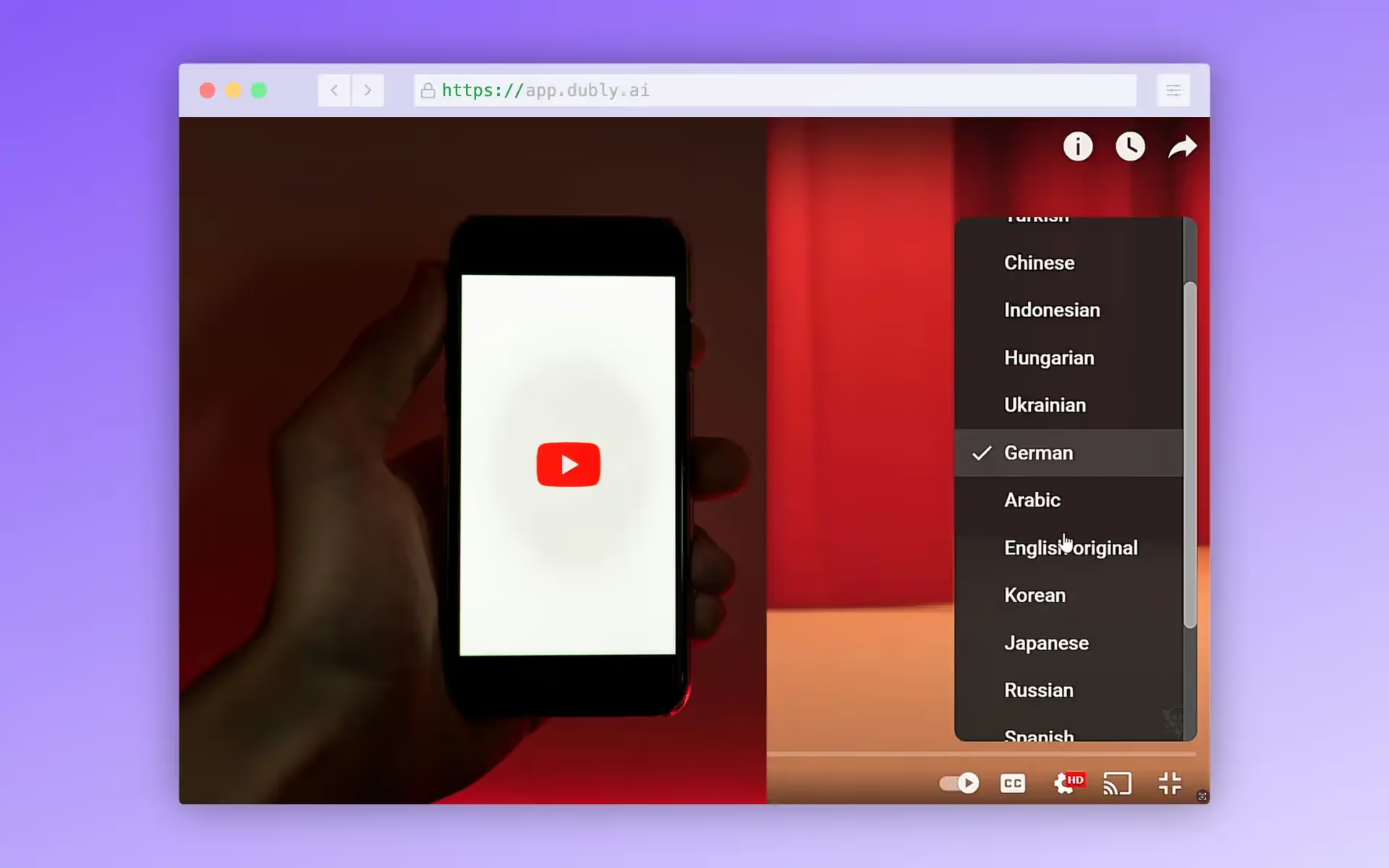
How to enable multi-language audio on YouTube
This feature is currently available by invitation only and being rolled out selectively. Larger brand and verified channels are getting access first.
If your channel is eligible, you’ll find the option inside YouTube Studio under the “Languages” section of each video (in the Details tab).
There, you can upload additional audio tracks in formats such as MP3 – no video container required. Formats like .mp4 or .mov are not supported, as YouTube expects audio-only files.
Once uploaded, YouTube will recognize each language and display them as selectable options in the player for your audience.
{{cta}}
Where do you get those extra audio tracks?
That’s where Dubly.AI makes all the difference.
With Dubly, you can translate any video into over 30 languages – quickly and naturally. The output is fully compatible with YouTube’s multi-language audio system.
You’ll get:
- High-quality synthetic voices
- Optional use of your own voice via Voice Cloning
- Accurate timing, natural rhythm, and emotion
- Audio files delivered in YouTube-ready formats
No voice actors. No studio time. No editing stress. Just upload your video to Dubly, choose the languages, download the tracks, and upload them to YouTube.
{{callout}}
Conclusion: One feature, huge global potential
YouTube’s multi-language audio gives creators and companies the ability to scale their reach without scaling complexity.
With a single upload, you can speak to audiences across countries and continents – in their own language, and on your terms.
And with Dubly.AI, getting those additional voice tracks is easier, faster, and more affordable than ever.
What is YouTube Multi-Language Audio?
YouTube Multi-Language Audio lets you upload multiple audio tracks in different languages to a single video so viewers can choose their preferred language without changing the link or channel.
Why should brands and creators use it?
It consolidates audience metrics under one video, avoids duplicate uploads, improves user experience, boosts engagement & watch time, and simplifies SEO & content management.
How do I enable multi-language audio on YouTube?
If eligible, go to YouTube Studio, open “Languages” under video details, upload additional audio-only tracks (e.g. MP3) for each language, publish them so viewers can switch languages in the player.
How does Dubly.AI help with the process?
Dubly.AI generates high quality synthetic or cloned voice tracks in 30+ languages, matches rhythm, emotion and natural timing, delivers YouTube-ready audio files, no need for voice actors or studios.
What are best practices when using multi-language audio?
Focus first on key target languages instead of many, reuse one thumbnail & title for all versions, localize metadata like descriptions/tags, let the multi-language version replace old separate uploads.
Über den Autor

Newest articles

Tech
AI Lip Sync Explained: Stop Asynchronous Lips in Video Translations
Asynchronous videos look unprofessional. Learn how AI Lip Sync and Visual Dubbing perfect your translations – GDPR compliant and scalable.

Simon Pieren
December 23, 2025
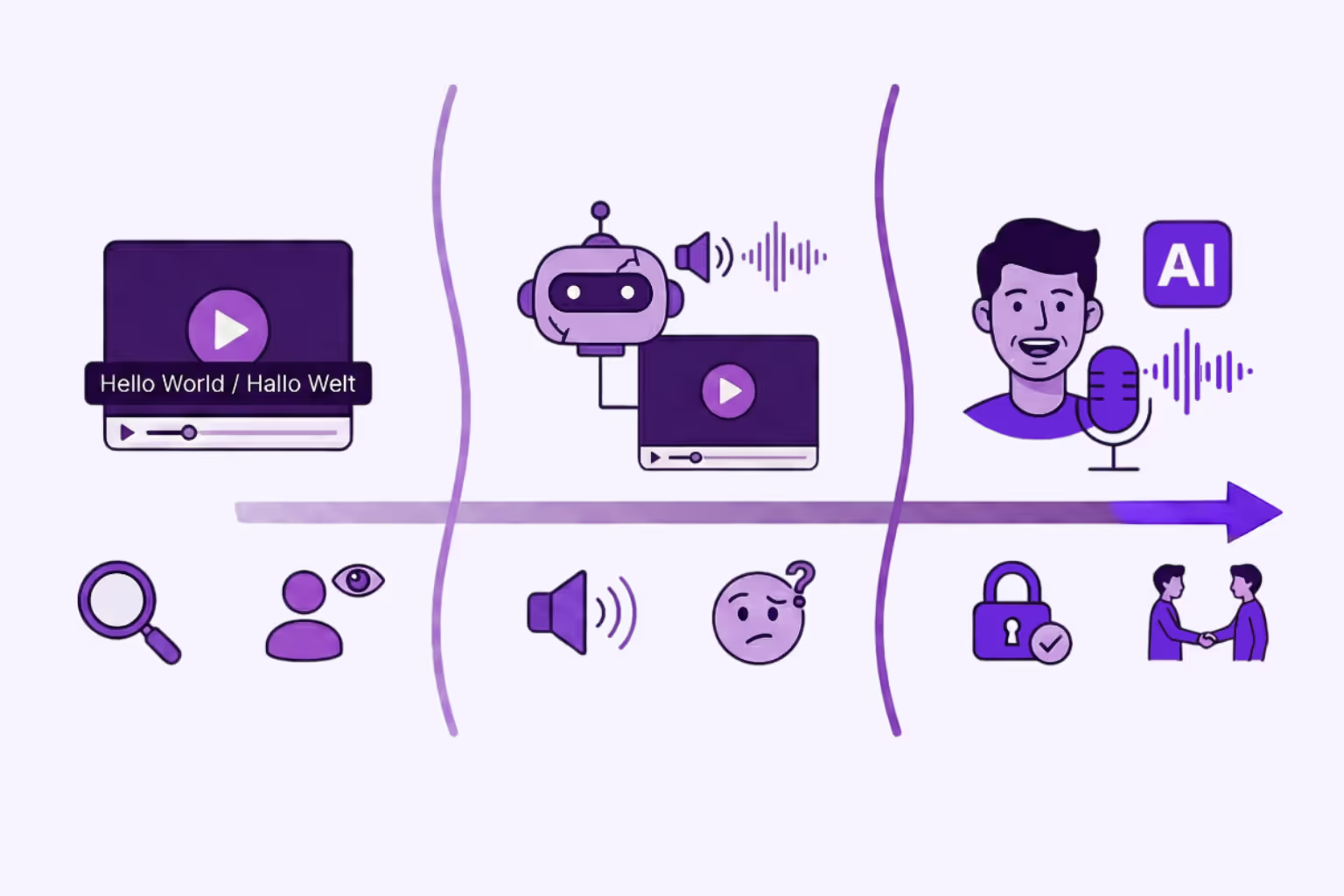
Use Cases
How to Translate Video Free: 3 Ways to multiply your reach
Looking for an AI video translator? We answer how to translate video free using 3 methods: Subtitles, Basic TTS, and Professional Lipsync.

Simon Pieren
December 8, 2025
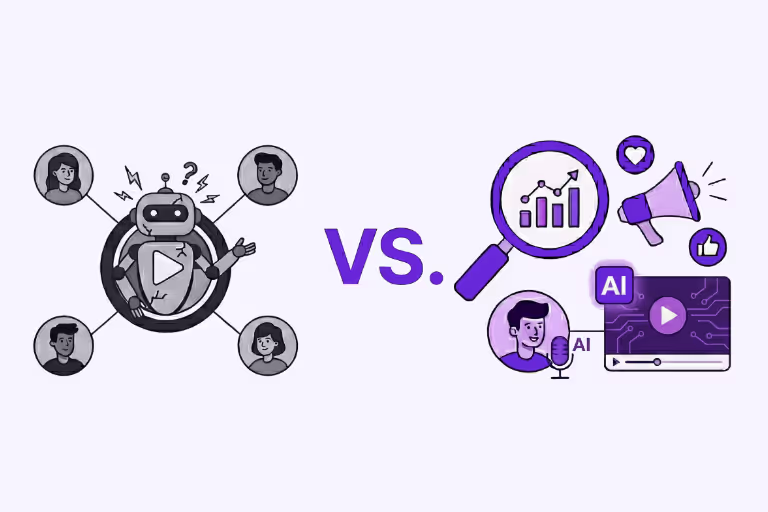
Use Cases
Translate Video Free: A Guide to AI Translation, Lip Sync & Voice Cloning
Looking to "translate video free"? Learn the technical differences between standard dubbing and generative AI Lip Sync, and how to test professional quality risk-free.

Simon Pieren
November 28, 2025
